Megabytes to Gigabytes Online Tool Description
Did you know that a 10,000 MB file is roughly 9.77 GB? But who has the time to calculate that manually, right? Instead of grabbing a calculator, let our Megabytes to Gigabytes Converter do the work for you. It’s fast, accurate, and completely free—your go-to tool for effortless data conversions.
Why We Created This Tool
Not sure whether that file size is worth worrying about? Well, you’re not alone; A lot of us have had that moment while dealing with digital storage. That's why we created this converter: fast, clean, and designed to give you instant clarity.
Fileion's Megabytes to Gigabytes Converter: Answers in seconds
Whether you’re working with tech specs or organizing files, our tool ensures accuracy without the hassle—no math, no mystery, and absolutely no frustration.
Who Should Use This Tool
Now, let’s take a look at who will benefit most from Fileion’s Megabytes to Gigabytes Converter:
-
Students & Educators working on tech projects or teaching digital concepts, get distraction-free conversion with this tool.
-
Techies & Developers dealing with storage specs, data transfers, or optimizing app performance, this tool is a must-have companion for you
-
Content Creators & Tech Writers should keep this handy tool around while drafting FAQs, documentation, or product descriptions
-
Curious Minds wondering how MBs stack into GBs—this tool can satisfy your curiosity instantly.
-
E-commerce Sellers accurately list digital product sizes and boost buyer confidence through precise conversions with this tool.
-
Cloud Storage Users trying to compare plans or manage cloud space, try our tool to make smarter decisions by understanding file sizes instantly.
How to Use This Tool
Now, let's take a quick dive into how the tool works. But don't worry, you won't have to dive too deep as our tool works in the simplest way possible.
-
Type the megabytes value into the "Megabytes (mb)" field.
-
Instantly, the output appears in the "Gigabytes (gb)" field.
Wanna see this in action? Here's how easy it is:
Let's say you downloaded a file that's 10,000MB. Feeling a little awestruck by how big that is? Don’t worry.
-
Just type 10,000 into the field labeled "Megabytes (mb)."
-
And boom—without lifting a finger, you’ll see the result pop up: 9.77 GB, ready and waiting.
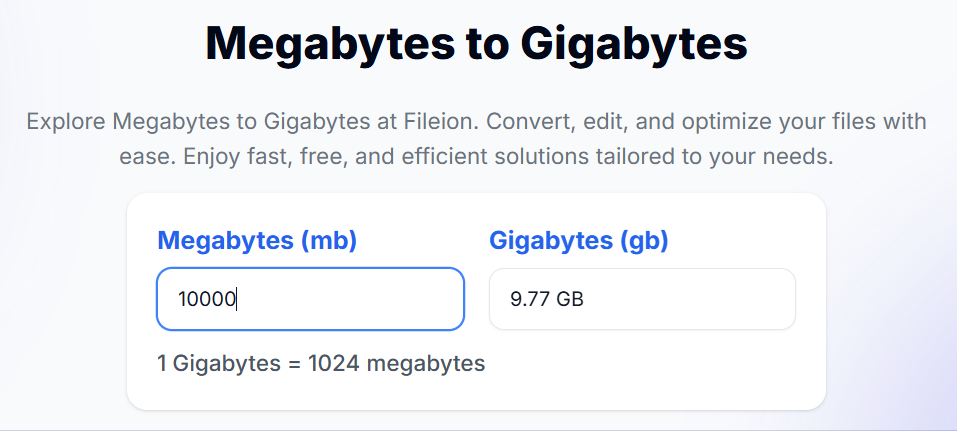
Key Features
-
Instant Conversion
Type in your megabyte value, and get your gigabyte result instantly—no extra clicks, no loading circles, no waiting games.
-
Accurate Results
Backed by the tech-standard 1GB = 1024MB formula. No rounding surprises, just precise and dependable conversions every time.
-
Simple, No-Brainer Design
Just type and see the results. No tutorials, no confusion, just a clean interface built for effortless use, even for first-time users.
-
Device-Friendly
Works flawlessly whether you're on a phone, tablet, or even that trusty old laptop that you refuse to replace.
-
Bidirectional Conversion
Convert from Megabytes to Gigabytes or the other way around—just type in either field!
